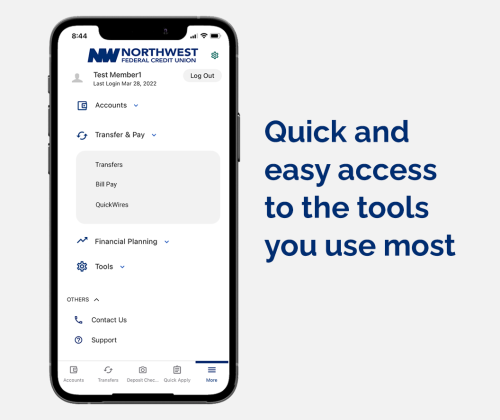
Intuitive Navigation
Our new navigation structure enables you to seamlessly engage with features grouped under a common category. Simply select a category to explore all the options available to you.
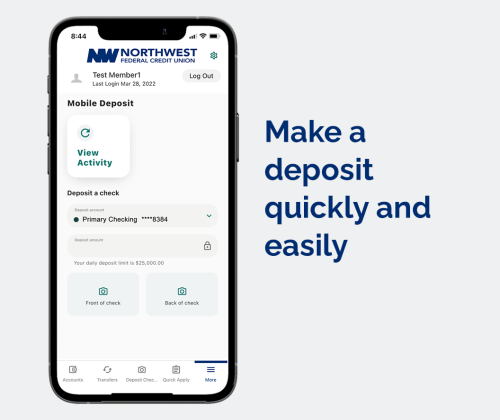
Refreshed Mobile Deposit
Need to deposit a check? Simply select Deposit Check and experience the newly redesigned deposit workflow with the easy-to-use toggle switch from Deposit to Activity experience.
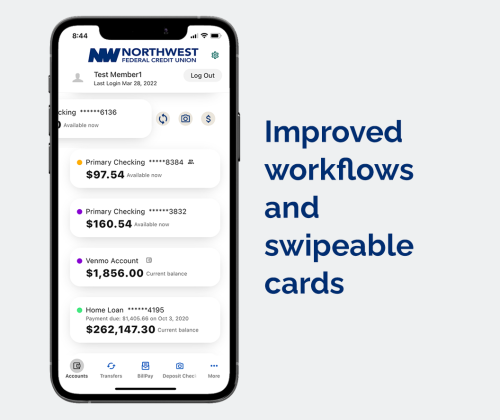
Enhanced Accounts Experience
We've improved in-app workflows with global headers and included intuitive back arrows to return easily to your previous activity. Swipeable cards reveal Quick Actions to improve workflows in the account and transaction details, allowing you to navigate easily to the desired task.
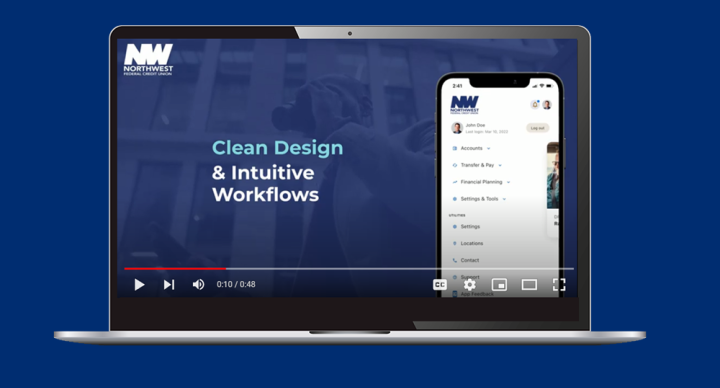
FAQs: What You Need to Know
Now, when you login to Mobile Banking, you’ll experience a refreshed navigational design to help you manage your accounts with ease.
If your settings on your mobile device are set for automatic updates, you will not need to update your app. If you do not have your mobile device set up for automatic updates, you will need to update your app through the app store.
No. You will access your account the same as you do today. Your username and password will remain the same.
From the main page, you will be able to quickly view your accounts, payments and transfers. You'll also enjoy an improved Mobile Deposit process.
No. If you have payments and transfers scheduled for the future, they will be paid as scheduled.
Both the current and refreshed experience should be viewed with the most recent version of the most widely supported browser. This includes Edge, Chrome, Firefox and Safari. If you are having trouble utilizing any of the transaction tools, check your browser setting to make sure you have downloaded the most recent version.
When you login to Online Banking from your desktop or laptop computer you will now notice a reorganized navigation. Instead of accessing tools using buttons down the left side of the page, all of your transaction tools will be neatly organized in the navigation bar at the top of the page.
Image
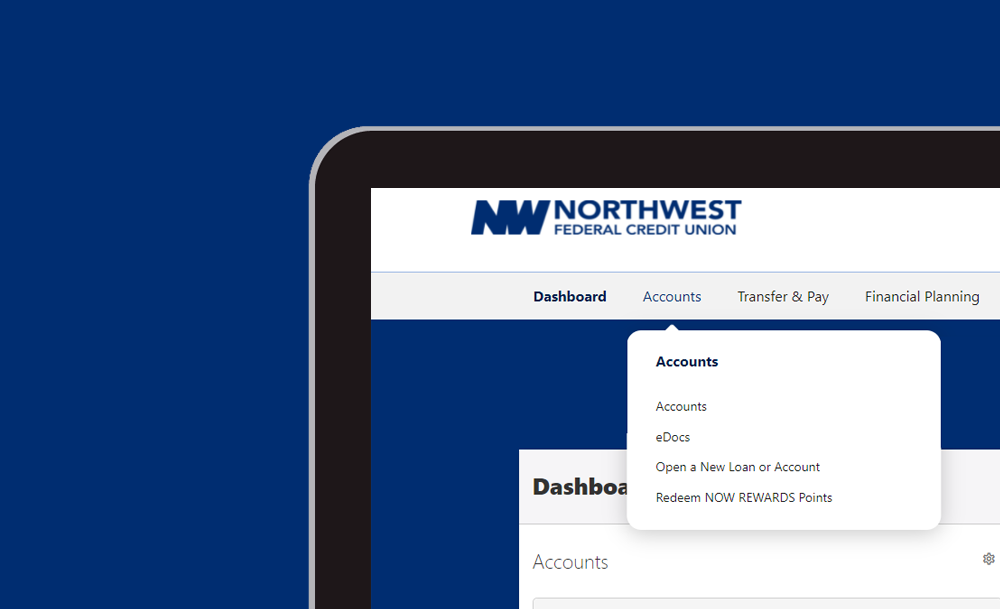
Desktop Enhancements
When you login to Online Banking with your desktop or laptop computer, use the navigation bar at the top to quickly access the tools you use most – now organized in a more intuitive manner.
Mobile Deposit is a registered trademark of Mitek Services, Inc.
